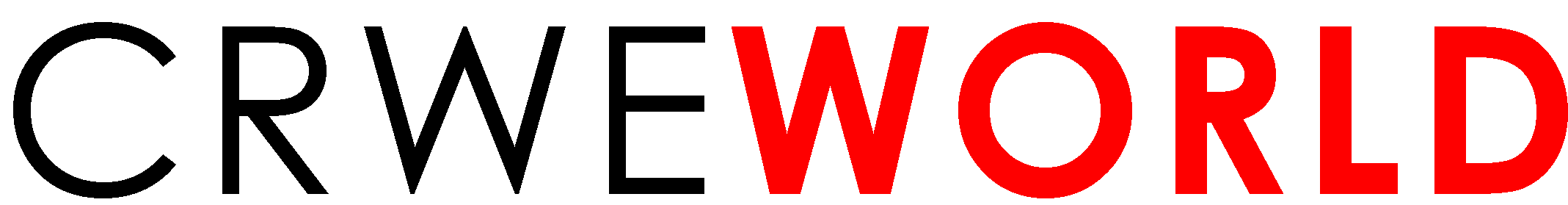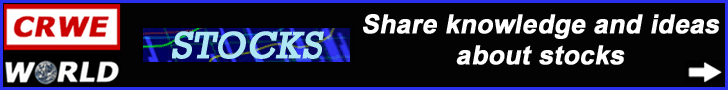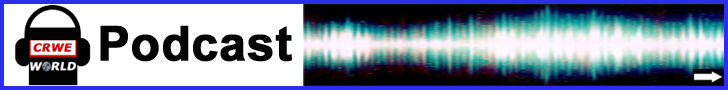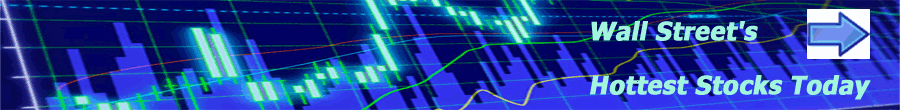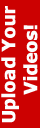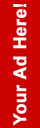Movavi Software Limited Unveils Solution for Converting MOV Files on Mac
--News Direct--
Movavi Software Limited is excited to announce the launch of its new Movavi Video Converter for Mac, designed to help users easily convert MOV video on Mac to a wide variety of formats. As MOV files are widely used in Apple's ecosystem, they often present compatibility issues when opened on non-Apple devices or software. Movavi's solution offers a way to convert MOV files to formats that are compatible across multiple platforms, ensuring users can seamlessly share, edit, and play their content on any device.
Challenges with MOV Files on Mac
MOV files are ideal for use within Apple's ecosystem, particularly with QuickTime Player, but they can cause problems when users attempt to open or edit them on non-Apple devices or software. The proprietary nature of MOV files makes them difficult to use across different platforms. To help users get around these issues, Movavi offers a powerful video conversion tool that simplifies the process of converting MOV video on Mac to other formats.
Reasons to Convert MOV Files on Mac
Converting MOV video on Mac is a common need for those working with video content. Here are some key reasons why users choose to convert MOV files to other formats:
Cross-platform Compatibility
While MOV is ideal for Apple devices and software, it can cause playback or editing issues on non-Mac platforms and some Windows applications. When you convert MOV video on Mac to formats like MP4 or AVI, you ensure that your video works seamlessly on Windows PCs, Android devices, and a broader range of media players.
Web and Browser Support
Most web browsers and online streaming platforms do not natively support MOV files. To ensure smooth playback on websites or social media, converting MOV files to more universally supported formats like MP4 is necessary.
File Size Reduction and Easier Sharing
MOV files, especially high-definition ones, can be quite large. Converting them to formats like MP4 reduces file size, making them easier to upload, share, and store, particularly for devices with limited space.
Audio Extraction
Sometimes, only the audio is needed from a MOV file for podcasts, voiceovers, or music. Movavi Video Converter makes it easy to extract audio from MOV video on Mac and convert it to popular formats like MP3 or WAV.
Editing and Submission Requirements
Certain video editing software or platforms may require specific formats, such as MPEG-2 for journal submissions or AVI for use with Windows Movie Maker. Movavi Video Converter ensures that MOV files can be converted to formats that meet these platform-specific requirements.
Trimming or Customizing Content
If you only need part of a MOV file (for example, to embed a clip in a PowerPoint presentation), Movavi Video Converter allows you to trim and convert the file, isolating and using just the segment you want.
Device and App Optimization
Some devices and applications may not support MOV files. Converting MOV video on Mac to optimized formats for specific devices ensures compatibility and smooth playback.
Movavi Video Converter Features
Movavi Video Converter for Mac provides a fast, high-quality, and user-friendly solution for converting MOV files to over 180 different formats. Key features of the software include:
Fast Conversion Speeds:Movavi Video Converter uses SuperSpeed mode to convert MOV files up to 81 times faster than traditional methods without compromising the video quality.
AI-Powered Video Upscaling:Enhance the quality of low-resolution MOV files by upscaling video resolution up to 8 times using advanced AI technology.
Lossless Compression:Compress MOV files without losing quality, making it easier to store, share, and upload videos while saving space.
Advanced Editing Tools:Trim, crop, rotate, and merge MOV videos, adjust color settings, and add subtitles directly within the converter before exporting the final file.
Audio Extraction:Extract audio from MOV files and convert it into various audio formats, including MP3, WAV, and AAC.
Subtitle Management:Add or find subtitles for MOV files, enhancing the viewing experience, especially for foreign-language content.
Movavi Video Converter for Mac provides an intuitive interface, making it easy for both novice and experienced users to convert, enhance, compress, and edit MOV video on Mac. Whether users are converting videos for different devices, reducing file sizes, or preparing content for editing or sharing, Movavi offers a reliable solution to meet their needs.
About Movavi Software Limited
Movavi Software Limited is a leading developer of multimedia software solutions, offering high-quality tools for video and audio editing. Movavi’s software products are designed to provide users with the ability to create, edit, and share multimedia content across various platforms. Movavi is committed to offering user-friendly solutions for both beginners and professionals.
For more information on Movavi Video Converter for Mac and other Movavi products, please visit https://movavi.com.
Contact Details
Movavi Software Limited
Alex Oger
Company Website
View source version on newsdirect.com: https://newsdirect.com/news/movavi-software-limited-unveils-solution-for-converting-mov-files-on-mac-253074981
© 2025 News Direct Corp. All rights reserved.