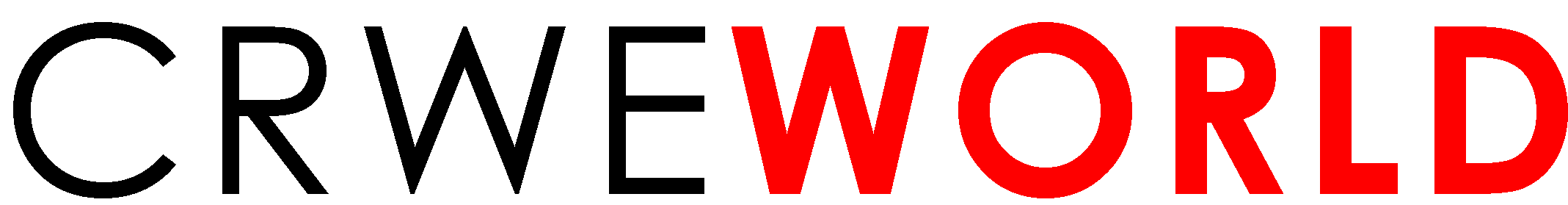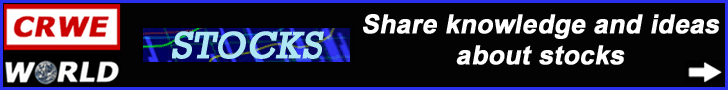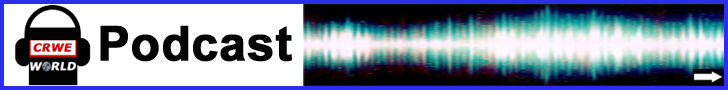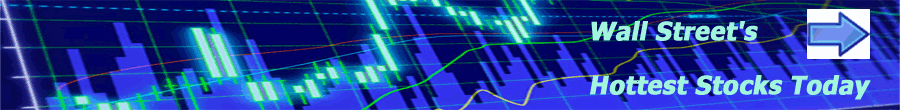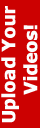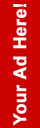A Comparative Analysis of Power Automate and Power BI
Overview
When it comes to Microsoft tools, Power Automate and Power BI are two powerful options, each with its own strengths. If you are interested in improving your skills, getting a Power Automate Certification can be very helpful. This blog will compare Power Automate and Power BI, explaining what each tool does, their key features, and their best uses.
An Overview of What Do They Do?
Power Automate and Power BI are intended for different purposes
Power Automate helps you automate tasks and workflows. Imagine you have a lot of repetitive tasks that take up a lot of your time. Power Automate does them for you. For example, it can automatically send emails, update records in a database, or send notifications when certain conditions are met. It's like having a digital assistant that handles your mundane tasks for you.
Power BI is all about data analysis and reporting. If you need to understand your data and share your insights with others, Power BI is the perfect tool for you. It helps you connect to different data sources, create interactive reports, and visualize information with charts and graphs. This is extremely helpful in making data-driven decisions and understanding business trends.
Understanding its Key Features
Here’s a simple table comparing some of the main features of Power Automate and Power BI:
| Feature | Power Automate | Power BI |
| Main Use | Automating tasks and workflows | Analyzing data and creating reports |
| Integration | Connects with over 500 apps and services | Connects to many data sources |
| Automation | Automates repetitive tasks | Focuses on data analysis and reporting |
| Data Visualization | Basic reporting | Detailed charts and dashboards |
What are Its Best Uses?
Power Automate
Power Automate is great for tasks that you want to automate. Here are some examples:
Email Notifications:Set it up to automatically send emails when something happens, like a new record being added.
Updating Data: Automatically update information in databases or spreadsheets.
Approval Workflows: Streamline the process for approving documents or requests.
Power BI
Power BI is best when you need to analyze and visualize data. Here are a few ways to use it:
Sales Reports: Look at sales data to see trends and performance.
Financial Reports:Create detailed financial summaries and predictions.
Customer Insights: Visualize customer data to understand what they like and need.
Importance of Training and Certification
Both tools offer training and certification options:
Power Automate Training:Learn how to create and manage automated workflows. Training covers everything from basic tasks to advanced automation.
Power BI Certification: Shows that you know how to use Power BI for creating reports and analyzing data. It helps prove your skills to employers or clients.
Summing Up
Power Automate and Power BI are different but complementary tools from Microsoft. Power Automate Training helps automate repetitive tasks to save time and effort, while Power BI focuses on analyzing data and creating reports to help with decision-making. Knowing what each tool can do and how to use them effectively can help you make the most of both in your work or business.