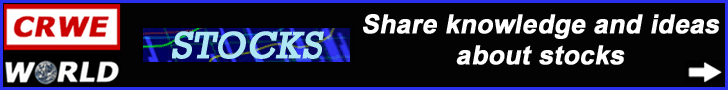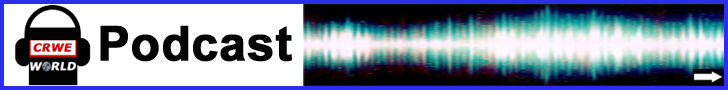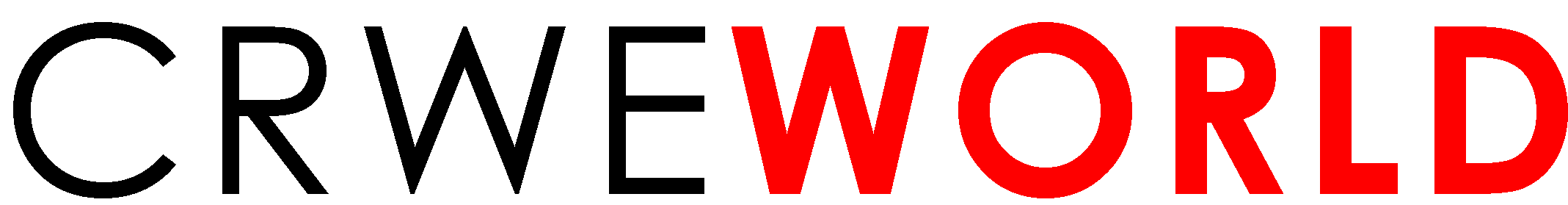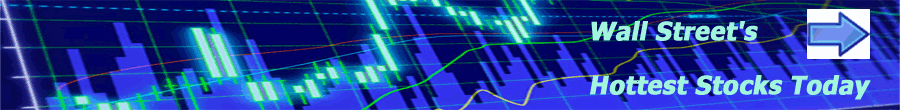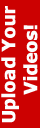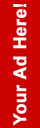How to Choose the Best Community Association Management Software for Your HOA
Introduction
Managing a homeowners association (HOA) is no small task. From handling finances and maintaining records to managing communication and security, HOA boards and property managers require efficient tools to keep everything organized. This is where Community Association Management Software comes in.
The right software can streamline operations, enhance resident engagement, and improve financial oversight, but with numerous options available, choosing the best one for your HOA can be challenging. This guide will help you navigate the key factors to consider when selecting the ideal community management software for your needs.
1. Identify Your HOA’s Specific Needs
Before evaluating software solutions, it's essential to assess the unique requirements of your community. Some key questions to ask include:
- Does your HOA need automated payment collection for dues and fees?
- Are resident communication tools a priority?
- Do you require maintenance and service request tracking?
- Is security and visitor management a crucial aspect?
Understanding these needs will help you narrow down software solutions that align with your HOA's operational goals.
2. Look for Essential Features
A comprehensive community association management software should include the following key features:
- Resident & Member Management – Centralized database for homeowner and tenant information.
- Online Payment & Billing – Automated invoicing, online payment options, and late fee tracking.
- Communication Tools – Bulk SMS, emails, in-app notifications, and digital notice boards.
- Maintenance & Work Order Management – A streamlined system for tracking and resolving maintenance requests.
- Visitor & Security Management – Digital visitor logs, gate pass systems, and real-time security alerts.
- Document Storage & Compliance Tracking – Secure cloud-based storage for HOA documents, bylaws, and compliance reports.
- Event & Facility Booking – Online reservations for community amenities like clubhouses and pools.
- Analytics & Reporting – Real-time financial and operational insights for better decision-making.
Choosing software that offers these functionalities ensures your HOA operates efficiently and transparently.
3. Prioritize User-Friendliness & Accessibility
A complex, hard-to-use platform can lead to frustration among board members and residents. The ideal software should:
- Have an intuitive dashboard for quick navigation.
- Provide mobile app accessibility for on-the-go management.
- Offer role-based access to ensure different user types (board members, residents, security personnel) can access relevant information.
User-friendly software reduces the learning curve and ensures quick adoption by all stakeholders.
4. Ensure Security & Compliance Features
Data security and compliance with HOA regulations are non-negotiable. Look for:
- Secure cloud storage with encryption for protecting sensitive homeowner data.
- Role-based permissions to control data access.
- Automated compliance tracking to ensure HOA financial and legal obligations are met.
A software solution with strong security protocols and compliance tracking minimizes risks and legal liabilities for the HOA.
5. Evaluate Integration & Scalability
Your HOA’s needs may grow over time, so it's crucial to choose software that:
- Integrates with accounting platforms like QuickBooks or Xero.
- Supports API integrations for seamless connection with security systems, payment gateways, or CRM tools.
- Scales with community growth, accommodating more residents and properties without performance issues.
A future-proof software solution prevents the need for frequent replacements and upgrades.
6. Compare Pricing & Return on Investment (ROI)
While cost should not be the only deciding factor, it’s essential to compare pricing plans. Consider:
- Subscription-based vs. one-time payment options.
- Pricing per unit vs. flat-rate pricing to see what suits your HOA size.
- Hidden costs for additional features, training, or customer support.
Investing in feature-rich software reduces manual labor costs, improves efficiency, and enhances resident satisfaction, leading to long-term savings.
7. Check Customer Support & Training Options
A robust support system ensures smooth software implementation. When evaluating vendors, check for:
- Live chat, email, or phone support availability.
- Onboarding & training programs for board members and residents.
- Online knowledge base & FAQs for troubleshooting.
Reliable customer support prevents disruptions in HOA operations and enhances user experience.
8. Read Reviews & Request Demos
Before finalizing a software solution, research customer reviews and testimonials to understand real-world experiences. Additionally:
- Request a demo or trial period to explore the software’s functionality.
- Engage HOA board members & property managers in testing the platform.
- Compare multiple options based on hands-on experience.
This step ensures the software meets your expectations before making a commitment.
Conclusion
Choosing the right Community Association Management Software is a strategic investment that enhances efficiency, communication, security, and financial transparency for your HOA. By assessing your community’s needs, prioritizing essential features, and ensuring scalability and security, you can make an informed decision that benefits both board members and residents.
With the right technology in place, your HOA can streamline operations, reduce administrative workload, and foster a well-managed, engaged community. Now is the time to embrace digital transformation and select the best management solution for your association.
Understanding The Importance Of Financial Habits