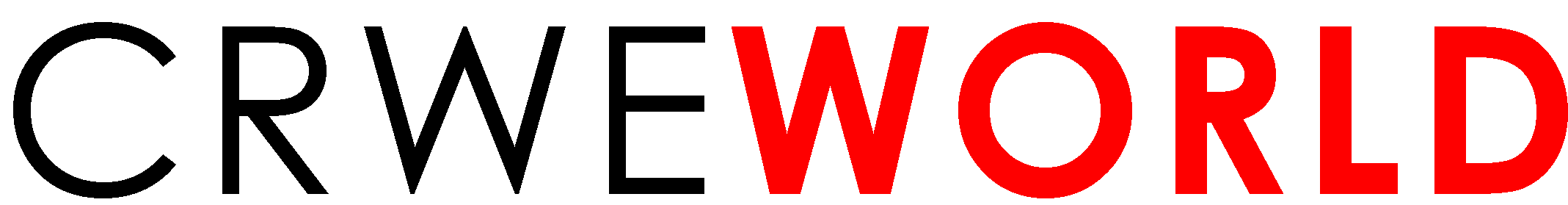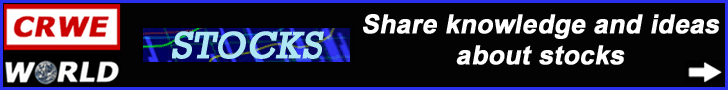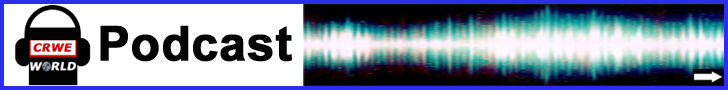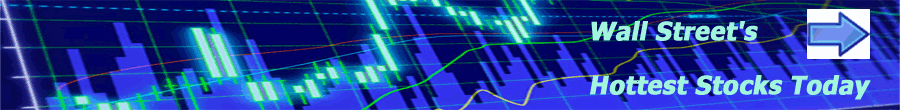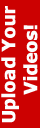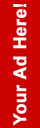Remote Tech Support How It Works and Benefits for Users
In this digital age, technology plays a pivotal role in our daily lives. From smartphones to laptops and smart home devices, we rely on these gadgets for various tasks. However, technical glitches and issues are inevitable, causing frustration and disruption. This is where remote tech support comes into play. I will delve into the inner workings of remote tech support and the myriad benefits it offers to users.
In our interconnected world, encountering technical issues with our devices is commonplace. These issues can range from software glitches to hardware malfunctions, leaving us in a state of frustration and inconvenience. Fortunately, remote tech support has emerged as a reliable solution to address these problems efficiently.
Understanding Remote Tech Support
What Is Remote Tech Support?
Remote tech support is a service that allows technical experts to troubleshoot and resolve computer and device issues remotely. This means that you don't have to physically visit a repair shop; instead, the technician can access your device through a secure connection and fix the problem from a distance.
The Evolution of Remote Tech Support
Remote tech support has come a long way since its inception. Initially, it involved phone-based troubleshooting. However, with advancements in technology and the internet, it has evolved into a seamless process that includes screen sharing, remote control, and diagnostic tools.
How Remote Tech Support Works
Initial Contact and Issue Identification
When you encounter a technical problem, the first step is to contact a remote tech support service provider. This can be done through phone, chat, or email. You'll describe the issue, and the technician will assess its severity.
Establishing a Secure Connection
Once the technician understands the problem, they will guide you through the process of establishing a secure remote connection to your device. This connection is encrypted to ensure your data's safety.
Diagnosing and Troubleshooting
With the secure connection in place, the technician can now see your screen and diagnose the issue. They will guide you through the troubleshooting process, often in real-time, to identify and resolve the problem.
Resolution and Follow-Up
Once the issue is identified, the technician will work to resolve it. This may involve applying software fixes, adjusting settings, or providing instructions for you to follow. After the problem is resolved, they will ensure that everything is functioning correctly and offer follow-up support if needed.
Benefits of Remote Tech Support
Convenience and Time Efficiency
Remote tech support eliminates the need for physical travel to a repair shop, saving you time and effort. You can get your issue resolved from the comfort of your home or office.
Cost-Effective Solutions
Compared to traditional in-person tech support, remote services are often more cost-effective. There are no transportation costs, and technicians can handle multiple cases simultaneously, reducing labor costs.
Access to Expertise
Remote tech support connects you with skilled technicians and specialists, ensuring that your issues are addressed by experts in the field.
Minimal Disruption to Users
With remote support, you can continue using your device for non-affected tasks while the technician works on the problem in the background, minimizing disruption to your workflow.
Enhanced Security
Most remote tech support sessions are secured with encryption and require user consent, ensuring that your data remains private and protected.
Challenges and Considerations
Security Concerns
While remote tech support is secure, it's crucial to choose reputable providers to avoid potential security risks.
Internet Connection Dependence
Remote support relies on a stable internet connection. Users with poor connectivity may face challenges in accessing this service.
Limitations in Hardware Repairs
While remote tech support can address software issues, it may not be suitable for hardware repairs that require physical intervention.
Choosing the Right Remote Tech Support Provider
When selecting a remote tech support provider, consider factors such as their reputation, customer reviews, pricing, and the range of services they offer. It's essential to choose a provider that aligns with your specific needs.
Case Studies: Real-Life Scenarios
To illustrate the effectiveness of remote tech support, let's explore a few real-life scenarios where users benefited from this service.
Tips for a Smooth Remote Support Experience
To ensure a seamless experience, follow these tips when seeking remote tech support:
Ensure a stable internet connection.
Provide detailed information about the issue.
Be available during the scheduled support session.
Ask questions and seek clarification as needed.
Future Trends in Remote Tech Support
As technology continues to advance, remote tech support is expected to become even more sophisticated. We can anticipate improved diagnostic tools, faster response times, and enhanced security measures.
Conclusion
Remote tech support has revolutionized the way we address technical issues with our devices. It offers a convenient, cost-effective, and secure solution that ensures minimal disruption to users. By choosing a reputable provider and following best practices, users can harness the full potential of remote tech support.